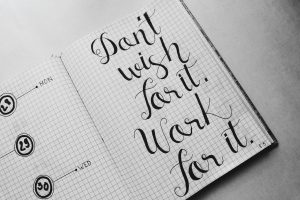Video Resume: A Modern Approach
As the professional landscape continues to evolve, video resumes have emerged as a contemporary tool for job seekers to showcase their qualifications and personality. Understanding the significance of video resumes and the advantages they offer in job applications is crucial for individuals looking to stand out in today’s competitive job market.
Understanding the Importance of Video Resumes
Video resumes provide job seekers with a unique opportunity to go beyond the constraints of a traditional paper resume. By leveraging video technology, candidates can introduce themselves in a more personal and engaging manner, allowing recruiters to get a glimpse of their communication style, presentation skills, and overall demeanor.
Through a video resume, candidates can convey their passion for their field, demonstrate their enthusiasm for the role, and highlight aspects of their personality that may not be evident on a written resume. This visual medium enables job seekers to make a lasting impression and establish a connection with potential employers from the outset.
Benefits of Using Video Resumes in Job Applications
Employing video resumes in job applications offers a range of benefits that can significantly enhance a candidate’s chances of securing interviews and ultimately landing their desired job. Some key advantages of incorporating video resumes include:
| Benefits of Video Resumes |
|---|
| Ability to showcase personality and soft skills |
| Enhanced storytelling and self-presentation |
| Increased engagement and memorable impact |
| Differentiation from other applicants |
| Opportunity to demonstrate creativity and innovation |
By harnessing the power of video resumes, job seekers can differentiate themselves from the competition, make a memorable impression on hiring managers, and effectively communicate their unique value proposition. For inspiration and guidance on creating your own video resume, explore our collection of video resume examples for insight into best practices and strategies for success.
Preparation Tips for Your Video Resume
To create a compelling video resume that showcases your skills and experiences effectively, thorough preparation is key. This section focuses on essential tips for scripting your content, selecting the appropriate setting and background, and presenting yourself professionally for the camera.
Scripting Your Content
Crafting a well-thought-out script is fundamental to delivering a polished video resume. Your script should highlight your qualifications, strengths, and career accomplishments succinctly. While it’s essential to prepare a script, avoid sounding overly rehearsed or scripted. Instead, aim for a natural and conversational tone that resonates with authenticity.
Remember, your script is your guide, not a strict line-by-line dialogue. Be sure to include keywords relevant to the job you’re applying for and incorporate examples that demonstrate your skills and expertise. For inspiration on structuring your content, you can refer to video resume examples.
Choosing the Right Setting and Background
Selecting an appropriate setting and background for your video resume is crucial in conveying professionalism and attention to detail. Choose a clean, clutter-free environment with good lighting that allows you to be the focal point. Avoid busy or distracting backgrounds that could divert attention from your message.
Consider the relevance of your background to your industry or the job you’re applying for. For example, if you’re in a creative field, showcasing an artsy or visually appealing background might be suitable. Make sure the background complements your image without overshadowing your presentation. For tips on personalizing your video resume setup, explore resources on how to make a video resume.
Dressing Professionally for the Camera
When recording your video resume, dressing professionally is crucial to making a positive impression on potential employers. Choose attire that aligns with the company culture and the position you’re seeking. Opt for solid colors or subtle patterns that won’t distract viewers.
Ensure your clothing fits well and is wrinkle-free to convey a polished appearance. Pay attention to grooming details like hair and makeup to present yourself in the best light. Remember, your goal is to appear confident and approachable while maintaining a professional image. For guidance on creating a standout visual presence in your video resume, consider exploring tips on professional video resumes.
By meticulously scripting your content, selecting an appropriate setting and background, and dressing professionally for the camera, you can elevate the quality of your video resume and increase your chances of capturing the attention of prospective employers. Stay focused, authentic, and engaging throughout your presentation to leave a lasting impression that sets you apart from other candidates.
Recording and Editing Techniques
When creating a video resume, mastering the recording and editing techniques is essential to ensure a professional and polished final product. Paying attention to lighting and sound considerations, framing and camera angles, as well as editing the video for clarity and impact can significantly enhance the quality of your video resume.
Lighting and Sound Considerations
Proper lighting and sound quality are paramount in creating a visually appealing and audibly clear video resume. When setting up your recording space, ensure that you have ample, diffused lighting that illuminates your face evenly without casting harsh shadows. Additionally, pay attention to sound quality by recording in a quiet environment to minimize background noise and using a high-quality microphone for clear audio. Below are some tips for lighting and sound considerations:
| Lighting | Sound |
|---|---|
| Position light sources in front of you for balanced lighting. | Use a quality microphone to capture clear sound. |
| Avoid backlighting to prevent shadows on your face. | Record in a quiet space to reduce background noise. |
| Natural light can be a good alternative to artificial lighting. | Test the microphone before recording to ensure optimal sound quality. |
For more insights on setting up your recording environment for the best results, refer to our article on how to make a video resume.
Framing and Camera Angles
Choosing the right framing and camera angles can dramatically impact the visual appeal of your video resume. Position the camera at eye level and maintain a flattering distance from the camera to ensure your face and upper body are clearly visible. Experiment with different angles to find the most flattering one that conveys professionalism and confidence. Here are some framing and camera angle tips:
| Framing | Camera Angles |
|---|---|
| Frame yourself from the waist up for a balanced view. | Experiment with different angles for a flattering look. |
| Center yourself in the frame to maintain focus. | Avoid extreme close-ups or overly distant shots. |
| Pay attention to the background to ensure it is neat and uncluttered. | Choose angles that showcase your face and upper body effectively. |
Achieving the right framing and camera angles can enhance the overall presentation of your video resume and capture the attention of potential employers. For examples of effective camera angles and framing in video resumes, check out our article on video resume examples.
Editing Your Video for Clarity and Impact
Editing plays a crucial role in refining your video resume and ensuring that the content is concise, engaging, and impactful. Trim any unnecessary footage, enhance audio quality, and add subtle transitions or graphics to enhance visual appeal. Highlight your key achievements and skills effectively through editing to create a compelling narrative. Here are some key editing tips for your video resume:
| Video Editing Tips |
|---|
| Keep your video concise and focus on the most relevant information. |
| Add text overlays or captions to emphasize key points. |
| Use transitions to create a seamless flow between different sections. |
| Incorporate visuals or graphics to support your narrative. |
For more in-depth guidance on editing techniques for video resumes, consider exploring our article on professional video resume. By incorporating these recording and editing techniques into your video resume creation process, you can effectively showcase your skills and experience in a way that captivates potential employers and sets you apart from the competition.
Showcasing Your Skills and Experience
In a video resume, effectively showcasing your skills and experience is paramount to capturing the attention of potential employers. This section focuses on three key aspects: highlighting key achievements, demonstrating your communication skills, and incorporating visuals and graphics to enhance your presentation.
Highlighting Key Achievements
When highlighting your key achievements in a video resume, focus on quantifiable results and accomplishments that demonstrate your capabilities. Emphasize specific projects you have successfully completed, targets you have exceeded, or any accolades you have received. By showcasing your achievements, you provide concrete evidence of your skills and expertise.
Consider using a table format to present your achievements in a clear and structured manner:
| Achievement | Description | Result |
|---|---|---|
| Implemented a new sales strategy | Increased monthly sales by 20% | Exceeded quarterly targets by 15% |
Demonstrating Your Communication Skills
Demonstrating strong communication skills is essential in a video resume. Speak clearly and confidently, maintaining a professional tone throughout the presentation. Articulate your ideas effectively, focusing on key points that align with the requirements of the job you are applying for. Use language that is concise and impactful to convey your message convincingly.
To effectively demonstrate your communication skills, practice active listening, maintain eye contact with the camera, and pay attention to your body language. Engage the viewer by speaking directly to the skills and experiences that make you a valuable candidate for the role.
Incorporating Visuals and Graphics
Incorporating visuals and graphics can enhance the visual appeal of your video resume and create a dynamic presentation. Use relevant visuals such as infographics, charts, or images to illustrate your achievements and skills. Visual elements can help to break up the monotony of continuous talking and engage the viewer on a different level.
When including visuals and graphics, ensure they are professionally designed and add value to your presentation. Avoid cluttering your video resume with excessive visuals that may distract from the core content. Visual elements should complement your narrative and provide additional context to support your key points.
By effectively highlighting your key achievements, demonstrating strong communication skills, and incorporating visuals and graphics thoughtfully, you can create a compelling video resume that sets you apart from other candidates. Remember to tailor your content to the specific job role and company culture to make a lasting impression on potential employers.
Best Practices for a Successful Video Resume
Creating a video resume can be a powerful tool to enhance your job application. To ensure that your video stands out and effectively showcases your skills and experience, it’s essential to follow best practices that are tailored for success.
Keeping it Concise and Relevant
In the realm of video resumes, brevity is key. Aim to keep your video concise and to the point, focusing on highlighting the most relevant aspects of your professional background. Recruiters often have limited time, so presenting your information in a clear and succinct manner increases the likelihood of capturing their attention. Consider creating a script or outline to structure your video and ensure that every element contributes to portraying your qualifications effectively.
Maintaining Professionalism Throughout
Professionalism is non-negotiable when crafting a video resume. From your attire and demeanor to the content and language used, every aspect of your video should exude professionalism. Dress in appropriate business attire, maintain a confident posture, speak clearly and articulately, and demonstrate a polished and composed demeanor. Remember, your video resume is a direct reflection of your professionalism and work ethic.
Seeking Feedback for Improvement
Feedback is an invaluable tool for refining your video resume. After creating your video, consider sharing it with trusted peers, mentors, or career advisors for constructive feedback. Soliciting input from others can provide fresh perspectives, identify areas for improvement, and help you fine-tune your presentation. Be open to feedback and willing to make necessary adjustments to enhance the overall impact of your video resume.
Seeking feedback from others can significantly improve the quality of your video resume and increase its effectiveness in conveying your qualifications to potential employers. For inspiration on how to structure your video resume effectively, explore some video resume examples to see successful approaches in action. By incorporating these best practices into your video resume creation process, you can elevate your chances of making a lasting impression and advancing in your career endeavors.
Technical Considerations and Platforms
As you navigate the realm of video resumes, understanding the technical aspects and best platforms for showcasing your video is crucial to make a lasting impression. This section will delve into choosing the right file format, uploading and sharing your video resume effectively, and ensuring compatibility with various application systems.
Choosing the Right File Format
When creating your video resume, selecting the appropriate file format is vital to ensure that your video is accessible and can be easily viewed by potential employers. Commonly accepted video file formats for resumes include MP4, MOV, and AVI. These formats are widely supported and offer high-quality playback across different devices and platforms.
It’s important to keep the file size of your video resume to a minimum without compromising the quality. This helps to ensure that your video can be uploaded and shared efficiently. Check out our article on video resume examples for inspiration on different file formats used by successful job seekers.
Uploading and Sharing Your Video Resume
Once you have created your compelling video resume, the next step is to upload and share it effectively. There are various platforms where you can host your video resume, such as professional networking sites like LinkedIn, dedicated video resume platforms, or your personal website. When sharing your video resume, ensure that the platform you choose aligns with your target audience and industry.
Additionally, consider embedding your video resume in your online portfolio or including a link to it in your traditional resume. This allows potential employers to easily access your video and gain valuable insights into your personality and qualifications. For more guidance on creating and sharing video resumes, explore our article on how to make a video resume.
Ensuring Compatibility with Application Systems
As you finalize your video resume, it’s essential to ensure that it is compatible with the application systems used by potential employers. Some applicant tracking systems (ATS) may have specific requirements for the file format or size of video resumes. To increase the chances of your video resume being successfully viewed, consider following these tips:
| Tip for Compatibility |
|---|
| Check the accepted file formats of the ATS before submitting your video resume. |
| Optimize the resolution and file size of your video to meet ATS requirements. |
| Verify that the video plays smoothly on different devices and browsers. |
By adhering to these technical considerations and leveraging the right platforms for sharing your video resume, you can effectively showcase your skills and experience in a dynamic and engaging manner. Remember to tailor your video resume to your target audience and industry to maximize its impact during the job application process.