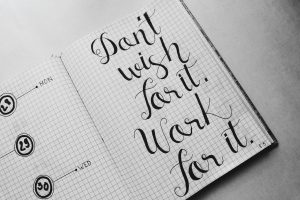Decoding IT Resumes
In the realm of IT resumes, the choice of font plays a significant role in shaping the overall impression and readability of your resume. Understanding the importance of font selection and its impact on resume readability is crucial for crafting a compelling IT resume.
Importance of Font in IT Resumes
The font used in your IT resume is not just a visual aspect but a strategic element that can influence how your resume is perceived by recruiters and hiring managers. The font sets the tone for your resume, conveying professionalism, clarity, and attention to detail.
Selecting an appropriate font is essential for creating a cohesive and polished look for your resume. A well-chosen font can make your resume visually appealing and easy to read, enhancing the overall presentation of your qualifications and experience.
Impact of Font on Resume Readability
The readability of your IT resume is directly affected by the font you choose. An easy-to-read font can enhance the flow of information and make it more accessible to readers. On the other hand, a poor font choice can hinder readability and obscure the key details of your resume.
When considering the impact of font on resume readability, factors such as font size, spacing, and style come into play. By selecting an appropriate font size and maintaining consistent spacing throughout your resume, you can ensure that the content is clear and legible.
For more insights on enhancing your IT resume, delve into best practices for font selection, formatting, and IT resume writing tips. Mastering the art of font selection is a fundamental step in optimizing the visual appeal and effectiveness of your IT resume.
Fonts Dos for IT Resumes
When it comes to crafting a standout IT resume, the choice of fonts plays a crucial role in presenting your professional profile effectively. In this section, we delve into the recommended fonts for IT resumes and provide essential font size and spacing tips to enhance the visual appeal and readability of your resume.
Recommended Fonts for IT Resumes
Selecting the right fonts for your IT resume can make a significant difference in how your qualifications and experience are perceived by potential employers. Opting for clean, professional fonts will ensure that your resume looks polished and remains easy to read. Some of the recommended fonts for IT resumes include:
| Font Type | Description |
|---|---|
| Arial | Clear, modern font |
| Calibri | Easy to read |
| Times New Roman | Traditional and professional |
| Helvetica | Clean and versatile |
| Garamond | Classic and elegant |
When choosing a font for your IT resume, prioritize clarity and simplicity. Avoid overly decorative or elaborate fonts that may distract from the content of your resume. Consistency in font usage across all sections of your resume is essential to maintain a cohesive and professional look.
Font Size and Spacing Tips
The font size and spacing in your IT resume are critical factors that contribute to the overall readability and visual appeal of the document. Here are some key tips to consider when setting the font size and spacing for your resume:
- Use a font size between 10 and 12 points for the main body text to ensure readability.
- For section headings and key information, consider using a slightly larger font size (e.g., 14 points) to create hierarchy and draw attention to important details.
- Maintain a consistent spacing between lines (known as leading) to prevent the text from appearing cramped or crowded. A standard line spacing of 1.15 or 1.5 is recommended for legibility.
- Utilize white space strategically to separate sections and improve overall document clarity. Adequate margins and spacing between sections help to organize the content and make it easier for recruiters to navigate your resume.
By adhering to these font dos for IT resumes, you can create a visually appealing and professional document that effectively showcases your skills and qualifications to prospective employers. To further enhance your resume presentation, explore our article on IT resume layout for additional design tips and best practices.
Font Don’ts for IT Resumes
When it comes to crafting a professional IT resume, choosing the right font is crucial for making a positive first impression on potential employers. Avoiding certain fonts and common font mistakes can significantly impact the readability and overall effectiveness of your resume.
Fonts to Avoid in IT Resumes
In the competitive world of IT job-seeking, some fonts can hinder rather than help your resume stand out. It’s important to steer clear of overly decorative or outdated fonts that may detract from the content of your resume. Fonts to avoid in IT resumes include:
| Font Style | Description |
|---|---|
| Comic Sans | Playful and unprofessional |
| Papyrus | Overused and hard to read |
| Curlz | Cursive and difficult to decipher |
| Algerian | Old-fashioned and distracting |
Common Font Mistakes to Steer Clear of
In addition to avoiding specific fonts, there are common font mistakes that can detract from the overall presentation of your IT resume. By steering clear of these errors, you can ensure that your resume remains clear, concise, and professional. Some common font mistakes to avoid include:
- Inconsistent Fonts: Using multiple fonts throughout your resume can create a disjointed look. It’s best to stick to one or two complementary fonts to maintain visual consistency.
- Excessive Font Styles: Overuse of bold, italic, or underline can make your resume appear cluttered. Reserve these font styles for emphasizing key points sparingly.
- Inappropriate Font Sizes: Using extremely small or large font sizes can make your resume difficult to read. Opt for a standard font size between 10 and 12 points for the main content, and slightly larger for headings.
- Poor Line Spacing: Insufficient spacing between lines can make your resume appear cramped and overwhelming. Ensure adequate line spacing to improve readability and visual appeal.
By being mindful of the fonts you choose and avoiding common font mistakes, you can enhance the overall quality and professionalism of your IT resume. Remember to prioritize readability and clarity to effectively communicate your skills and qualifications to potential employers. For more tips on crafting an impactful IT resume, check out our article on best IT resume templates to guide you in creating a standout resume that showcases your IT expertise.
Formatting Tips for IT Resumes
Consistency plays a crucial role in enhancing the professional appearance and readability of IT resumes. Maintaining a uniform font style and size throughout the document ensures a polished and cohesive presentation. Additionally, using fonts strategically to emphasize key information and establish a clear hierarchy can guide the reader’s attention to essential details.
Consistency in Font Usage
Consistency in font usage refers to sticking to a single, professional font throughout your IT resume. By using the same font for headings, subheadings, and body text, you create a sense of harmony and organization. Consistent font choice contributes to a visually appealing resume that is easy to navigate and comprehend.
When selecting a font for your IT resume, opt for well-known and widely accepted options that exude professionalism. Avoid mixing multiple fonts within the same document, as this can create visual clutter and detract from the overall cohesiveness of your resume. For a list of recommended fonts for IT resumes, refer to our article on best IT resume templates.
Emphasis and Hierarchy with Fonts
Using fonts to emphasize and establish hierarchy in your IT resume is essential for guiding the reader’s attention to the most critical details. Headings should be bold and slightly larger to differentiate them from the body text, making it easier for recruiters to scan and locate specific sections. Consistency in font weight and style across headings ensures a structured and organized layout.
To create emphasis within your resume, consider using variations in font size and styling for key points or achievements. However, moderation is key to avoiding a cluttered or unprofessional appearance. Reserve bold or italicized fonts for highlighting essential information sparingly, ensuring that the overall readability and visual appeal of your resume are maintained.
By maintaining consistency in font usage and leveraging fonts strategically to emphasize key details, you can create a well-structured and visually engaging IT resume. Remember to check for any inconsistencies or formatting errors before submitting your resume to potential employers to present yourself in the best possible light.
IT Resume Font Trends
In the realm of IT resumes, font choices play a significant role in creating a visually appealing and professional-looking document. Staying abreast of modern font trends can give your resume an edge in the competitive job market. Let’s explore some of the current font trends for IT resumes and how to incorporate fonts to convey a polished and professional image.
Modern Font Choices for IT Resumes
When selecting fonts for your IT resume, opt for modern and clean typefaces that enhance readability and visual appeal. Here are some popular modern font choices that are well-suited for IT resumes:
| Font Name | Style | Best Used For |
|---|---|---|
| Calibri | Sans-Serif | Body Text, Headings |
| Arial | Sans-Serif | Headings, Subheadings |
| Roboto | Sans-Serif | Overall Resume |
| Lato | Sans-Serif | Headings, Subheadings |
| Open Sans | Sans-Serif | Body Text, Headings |
These contemporary fonts exude professionalism and readability, making them ideal choices for crafting a modern IT resume. Remember to maintain consistency in font usage throughout your resume to ensure a cohesive and polished look.
Incorporating Fonts for a Professional Look
To achieve a professional appearance in your IT resume, consider the following tips for incorporating fonts effectively:
-
Font Pairing: Pair a clean, easily readable font for the body text with a slightly more stylized font for headings and subheadings. This contrast helps essential information stand out while maintaining readability.
-
Hierarchy: Use font sizes and styles to establish hierarchy within your resume. Make key details like your name, section headings, and job titles slightly larger or bold to draw attention.
-
Whitespace: Utilize whitespace effectively to enhance the readability of your resume. Adequate spacing between sections and paragraphs can prevent visual clutter and make your resume easier to skim.
-
Bullet Points: When listing achievements or skills, use bullet points with a clear, legible font to present information in a concise and structured manner.
Incorporating these font strategies can elevate the overall look and impact of your IT resume, ensuring that it not only captures attention but also conveys your qualifications in a clear and professional manner. For more insights on optimizing other elements of your IT resume, explore our article on IT resume format and IT resume examples.