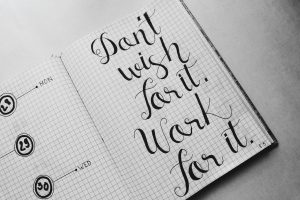Looking for licenses and certifications on resume examples? You’ve come to the right place. This comprehensive guide provides real-world examples and proper formatting techniques to help you showcase your professional credentials effectively on your resume.
Why Licenses and Certifications Matter on Your Resume
Professional credentials serve multiple purposes on your resume:
- Demonstrate your expertise and commitment to your field
- Meet specific job requirements
- Show continuous learning and professional development
- Help you stand out from other candidates
- Validate your skills for employers
Where to Place Certifications on Your Resume
You have three strategic options for displaying your credentials:
1. After Your Name in the Header
Best for widely recognized certifications in your field
MICHAEL ANDERSON, PMP, CISSP
Senior Project Manager2. Dedicated “Certifications” Section
Ideal when you have multiple relevant certifications
CERTIFICATIONS
Project Management Professional (PMP) | Project Management Institute
- Certification #: 1234567
- Issued: January 2023
- Expires: January 20263. Within Your Education Section
Suitable for recent certifications or when they complement your degree
EDUCATION
Bachelor of Science in Computer Science
University of Michigan, 2022
AWS Certified Solutions Architect
Amazon Web Services, 2023How to Format Certifications on Your Resume
Follow this standard format for each certification:
- Certification name
- Issuing organization
- Dates (received/expiration)
- License/certification number (if relevant)
- Status (active, in progress)
Example format:
[Certification Name] | [Issuing Organization]
[License Number - if applicable] | [Date Earned] - [Expiration Date]Industry-Specific Examples
Healthcare
Registered Nurse (RN) | California Board of Registered Nursing
License #: RN123456 | Expires: December 2025
Basic Life Support (BLS) Certification | American Heart Association
Issued: March 2023 | Expires: March 2025Information Technology
Certified Information Systems Security Professional (CISSP)
ISC² | Certification #: 123456 | Expires: June 2025
Microsoft Certified: Azure Solutions Architect Expert
Microsoft | Earned: January 2024Project Management
Project Management Professional (PMP)
Project Management Institute
Certification #: 1234567 | Earned: March 2023
Agile Certified Practitioner (PMI-ACP)
Project Management Institute | Earned: June 2023Best Practices and Tips
- List Most Relevant First
- Place the most job-relevant certifications at the top
- Include certifications that align with the position requirements
- Include Only Valid Certifications
- Remove expired certifications
- Note “In Progress” for certifications you’re currently pursuing
- Use Standard Abbreviations
- Include both the abbreviated and full name for first mention
- Example: “PMP (Project Management Professional)”
- Keep It Current
- Update certification status regularly
- Remove outdated or irrelevant certifications
- Be Honest
- Include only certifications you’ve actually earned
- Be prepared to provide proof if requested
Common Mistakes to Avoid
- Listing expired certifications without noting their status
- Including irrelevant certifications for the target role
- Using inconsistent formatting across different credentials
- Forgetting to include certification numbers when required
- Omitting the issuing organization
Making Your Certifications Stand Out
Create a Professional Development Section
If you have extensive certifications, consider creating a broader “Professional Development” section that includes:
- Certifications
- Licenses
- Training programs
- Workshops
- Relevant coursework
Highlight Achievements
When possible, include notable achievements related to your certifications:
Project Management Professional (PMP)
- Led 5 successful projects using PMI methodology
- Achieved 20% efficiency improvement through applied PMP principlesMoving Forward: Keeping Your Certifications Current
- Track Expiration Dates
- Create a spreadsheet or calendar for renewal deadlines
- Set reminders for continuing education requirements
- Plan for Renewal
- Budget for renewal fees
- Schedule necessary continuing education courses
- Document ongoing professional development activities
Taking Action: Your Next Steps
- Review your current resume and certification list
- Update formatting to match the examples provided
- Verify all certification information is current
- Remove any expired or irrelevant certifications
- Add any “in progress” certifications with expected completion dates
Remember, your certifications and licenses are valuable achievements that demonstrate your expertise and commitment to professional growth. By presenting them effectively on your resume, you maximize their impact and increase your chances of landing your target position.
Need help choosing which certifications to pursue? Consider industry requirements, job postings in your field, and career advancement goals when selecting your next professional development opportunity.