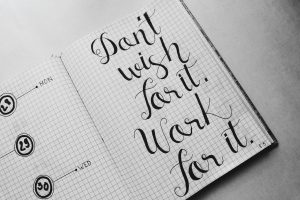Crafting a Winning Resume
Making a killer resume isn’t just about jotting down your jobs and school stuff. How you lay it all out can make a big splash with hiring managers. Let’s chat about why it matters and share some handy tips for nailing that perfect layout.
Importance of Resume Formatting
Getting your resume format right is a big deal because:
- First Impressions: A snazzy resume grabs attention and leaves a good first mark.
- Readability: Good layout lets employers zip through your details with ease.
- Professionalism: A polished format shows you’ve got an eye for detail and adds a touch of class.
- ATS Compatibility: Smart formatting makes sure your resume plays nice with Applicant Tracking Systems (ATS).
With stacks of resumes piling up on desks, a sharp format helps yours pop out in that cluttered resume screening test.
Overview of Resume Formatting Test Tips
To whip your resume into the best shape, keep these pointers in mind:
- Consistent Font and Size: Stick with a pro font and steady font sizes.
- Use of Bullet Points: Spot bullets to shine a light on your standout achievements and duties.
- Proper Alignment and White Space: Use spacing and alignment smartly to improve the flow.
- Strategic Use of Bold and Italics: Spice it up by highlighting crucial sections without going overboard.
- Relevant Sections: Pop in what matters: contact details, a professional snapshot, work stories, and skills.
- Color Usage: Sprinkle colors cautiously to keep it looking sharp and professional.
Tables can be your buddy for keeping things tidy. Check out this example for font size guidance:
| Section | Suggested Font Size |
|---|---|
| Header | 14-16 |
| Professional Summary | 12-14 |
| Work Experience | 11-12 |
| Skills | 11-12 |
| Education | 11-12 |
For a deeper dive on styling your resume, hit up our piece on resume test strategies.
These strategies can give your resume the edge it needs. Consistent layout not only makes your info clear but also helps your resume ace resume grammar tests and resume skills assessment tests. By focusing on these finer points, you can whip up a resume that’ll catch employers’ eyes.
Structural Elements
Nailing your resume’s structure is like setting the stage for a grand entrance. This section dives into the basics you’ll need to grab a hiring manager’s attention with style, from headers to that all-important work experience breakdown.
Header and Contact Information
This section’s your resume’s opening act, right up at the top. It’s gotta be clean, simple, and super easy to read. Forget the glitter, just the facts, please.
| Element | Example |
|---|---|
| Full Name | Jane Doe |
| Phone Number | (555) 555-5555 |
| Email Address | [email protected] |
| LinkedIn Profile | linkedin.com/in/janedoe |
| Location | Hometown, State (Location optional) |
For international appeal, throw in your LinkedIn profile. This bit’s all about keeping it slick and professional, not a wild mess.
Professional Summary/Objective Statement
This is your elevator pitch in text—it’s gotta be punchy. Get straight to the point in 3-5 sentences. Tell them who you are, what you’re good at, and where you want to go, tailored to the gig you’re eyeing.
| Element | Example |
|---|---|
| Professional Summary | Pro project manager with 10 years of IT and finance chops. |
| Objective Statement | Ready to tackle roles where I can throw my project management muscle. |
Zero in on your skills, what you’ve pulled off, and why that makes you the right fit for their team. Check our resume test strategies for the nitty-gritty.
Work Experience Section
Here’s the meat of your resume burger. Your resume’s story unfolds here—with job titles, companies, places, and timelines, starting from the latest chapter.
| Job Title | Company | Location | Dates |
|---|---|---|---|
| Project Manager | ABC Corporation | New York, NY | Jan 2015 – Present |
| Senior Analyst | XYZ Enterprises | Boston, MA | Jun 2010 – Dec 2014 |
Now, go number-crazy with bullet points that show off the good stuff you’ve done:
- Headed a 15-person crew to drop a $2M software project ahead of schedule.
- Boosted efficiency by 20% with savvy upgrades to company processes.
- Maneuvered a $1.5M budget to trim costs down by 10% through smart planning.
These bullet points aren’t just filler—they’re your bragging rights. Stand out with results-backed achievements. Peek at our resume screening test techniques for more ways to spice it up.
Piece these parts together just right, and you’ve got yourself a resume that not only tells your story but makes it a page-turner hiring folks won’t want to miss.
Formatting Tips
Nailing your resume’s look isn’t just for show—it’s crucial. Here’s how to keep things sharp and pro:
Consistent Font and Size
Stick with one font style and size—it’ll keep everything tidy and easy on the eyes. Go for classics like Arial, Times New Roman, or Calibri. For the main text, aim for 10 to 12 points, and bump it up a bit for the headings to make them stand out.
| Section | Suggested Font Size |
|---|---|
| Body Text | 10-12 pts |
| Headings | 14-16 pts |
| Name/Header | 18-24 pts |
Uniformity in font ensures your resume stays neat. If you’re gearing up for a resume screening test, these tweaks can score you some brownie points.
Bullet Points for Achievements
Bullet points are your best friends—they make your wins pop and easy to skim through. Start each one with a strong action word and pack in some solid results or numbers to back up your claims.
Example:
- Brought in a new software system, boosting efficiency by 20%
- Led a crew of 10 to smash quarterly sales goals
Bullets help highlight your strengths, especially when going through a resume skills assessment test.
Proper Alignment and White Space
Using alignment and white space right can make your resume breathe. Keep your text left-aligned and your margins uniform for that clean, uncluttered vibe. Leave enough space between sections to guide readers naturally through your resume.
| Element | Suggested Alignment | Suggested Margin |
|---|---|---|
| Text | Left-aligned | 1 inch |
| Section Breaks | Double space | N/A |
Good use of space and alignment keeps your resume from looking like a jumbled mess, making it way more inviting and digestible. Aiming for these helps with resume formatting test readiness.
Hit these marks, and your resume will shout your strengths loud and clear. For even more tips, check out the section on resume grammar test online to make sure your resume’s free of slip-ups.
Design Elements
Use of Bold and Italics
Adding bold and italics to a resume isn’t just about making it look pretty—it’s about making sure the important stuff jumps out at whoever’s reading it. Bold is like a spotlight for section titles, company names, job titles, and those big wins at work. It’s loud without yelling. Italics can give certain parts—maybe a snazzy project name or a killer skill—their own little stage. But be chill with it, or the whole thing starts to look messy.
| Design Element | Usage |
|---|---|
| Bold | Section headers, company names, job titles, key achievements |
| Italics | Project names, technical skills, specific accomplishments |
Incorporating Relevant Sections
A killer resume lays out your skills and work history without making folks snooze. To keep things neat and professional, here’s what most resumes should feature:
- Professional Summary/Object Statement: This is your elevator pitch. Sum up your career goals and main selling points quickly.
- Work Experience: List where you’ve worked, what you did, and what you rocked at.
- Education: Where’d you study, and what did you earn?
- Skills: Show off what you can do like a pro.
- Certifications: Put any badges of honor here.
- Awards and Honors: If you’ve been recognized, let them know here.
With these in place, anyone can scan your resume and get a clear picture of who you are as a professional. You want more? Check out resume test strategies.
Choosing the Right Colors
Color on a resume can be the difference between a “meh” and a “wow.” Keeping it professional doesn’t mean it has to be boring. A little bit of color, used right, can make your resume easy on the eyes. Here’s the lowdown:
- Text should be neutral; think black, maybe a dark gray.
- Throw in a color or two for your headings and lines—not a circus, just a pop.
- Stay away from anything that’ll make folks reach for sunglasses.
Match your colors to the vibe of the industry or company you’re aiming to impress. Buttoned-up gig? Stick to classy hues. Creative field? You can add a bit more zing.
Smart design choices can take your resume from plain Jane to stop-and-take-notice. Want more insights? Head over to resume screening test techniques for some extra pointers.
Review and Proofread
Sprucing up your resume before sending it out is as important as qualifying for the job, mate. This chunk covers some nifty tips to catch those pesky spelling and grammar missteps, keep your formatting solid, and make sure you get a once-over from some savvy folks.
Spelling and Grammar Check
Nothing screams “don’t hire me” like a resume with spelling and grammar blunders. Use those trusty spelling and grammar tools to catch errors, but don’t rely on just that. Read it out loud—your ear might catch awkward phrasing or mishaps your eyes missed.
For an added check, you might want to try a resume grammar test online. These online tests can shine a light on common grammar booboos and polish up your resume’s quality.
Consistency in Formatting
Your resume should look sharp and uniform. Stick to the same type of font play it safe with Arial or Calibri, and keep sizes consistent. Measure those margins, spacing, and indenting them neatly.
| Element | Consistency |
|---|---|
| Font Type | Pick one and stick with it (Arial, Calibri) |
| Font Size | Text: 11-12 pt, Headers: 14-16 pt |
| Margins | 1 inch all around |
| Line Spacing | Single or 1.5 |
Keeping it uniform makes for easy reading and scores you some neatness points. Need more on this? Check out our resume test strategies for a bit more sage wisdom.
Seeking Feedback from Professionals
Tapping into the knowledge of a few pros can give your resume the boost it needs. Ask your mentors, buddies, or career coaches to have a gander and dish out some tips. They might uncover improvement spots you hadn’t caught.
Getting their insights makes sure your resume cuts the mustard in the industry, pouring some rocket fuel in your job search engine. Tune into our piece on resume skills assessment test for more feedback goodness.
Hammer down on grammar, nail that formatting, and lap up professional feedback. These nuggets of wisdom will give your resume that winning edge.
Final Tips for Success
Tailoring Your Resume to the Job
Crafting your resume to fit the job you want is like dressing for an interview. This involves adjusting your resume’s professional summary, work history, and skills to mirror what the job ad asks for. By showcasing the right achievements and experiences, you can grab attention right off the bat.
| Job Role | Key Skills to Highlight |
|---|---|
| Marketing Manager | SEO, Content Strategy, Campaign Analytics |
| Software Developer | Programming Languages, Problem-Solving, Project Management |
| Sales Executive | Lead Generation, Territory Management, Sales Forecasting |
If you’re curious about aligning your skills with job needs, peek at our resume skills alignment guide.
Uploading and Saving Your Resume
Presentation counts when sending out your resume. Most places prefer that you send a PDF to keep its layout looking sharp. Also, give it a professional file name like “JaneSmithResume.pdf.”
It’s smart to keep a few versions of your resume handy—one general one, plus others fine-tuned for different job types. This way, you’ll save time and stay organized when applying for jobs.
Continuing Education on Resume Building
Keep your resume in fighting shape by staying in the loop on new resume trends and tips. Regular updates and tweaks based on hints from career gurus or online resources can be a game changer. Check out tools like resume screening test tips or online resume grammar checker to keep your resume in top form.
Zeroing in on these areas boosts your resume’s punch and ups the odds of nailing an interview. A well-done resume is like a secret weapon in the job hunt.